Your Inbox
Introduction
In your inbox you can manage any candidate conversations that you might have. If you have messaged a candidate, or they have messaged you, your conversations will show up here. To access your inbox, click the 'inbox' section on the left-hand side of your screen.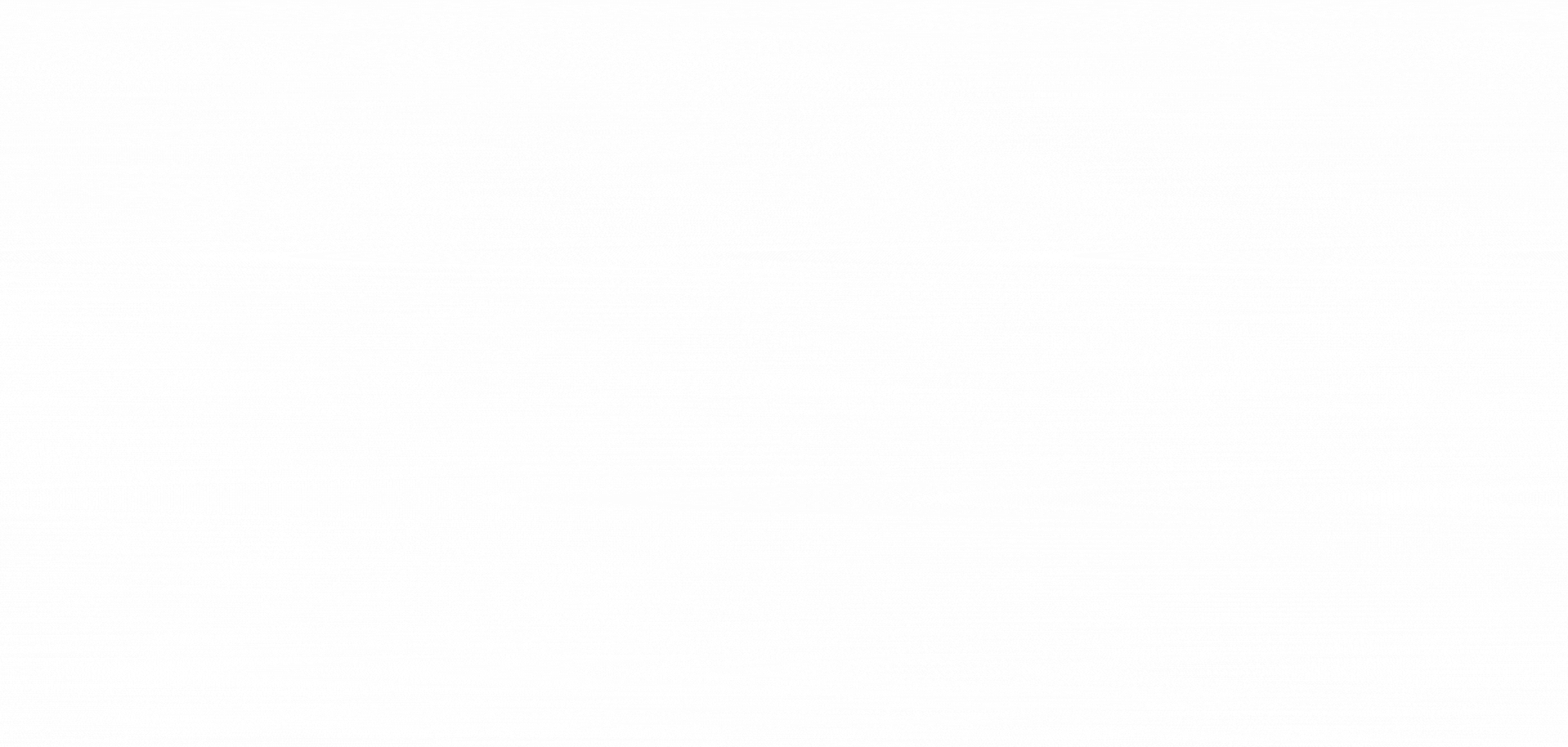 To access your inbox, click the 'inbox' section on the left side of your ATS
To access your inbox, click the 'inbox' section on the left side of your ATS
1. Your conversations
On the left-hand side of your inbox, you can see all of the open conversations that you have. You can use the search function to search for a CazVid user's name that you have a conversation with and click on the user's box to see the conversation you have with them. From there you can continue.
2. Reviewing details
By clicking on the candidates' CazVids at the top of the page, you can easily review their details. You can add them to a list by clicking the green 'add to list' button on the bottom right.
Navigating to the top-right section of the candidate's overview, you can like and share their CazVid, and see their contact details by clicking on the (i) icon.
3. Sending a message
Last but not least, you can send a message to the candidate by using the textbox on the bottom of the screen. This is not bound to a certain CazVid but simply to the candidate you selected before. Type your message in the box and click the send icon on the right or hit the enter key on your keyboard to send your message.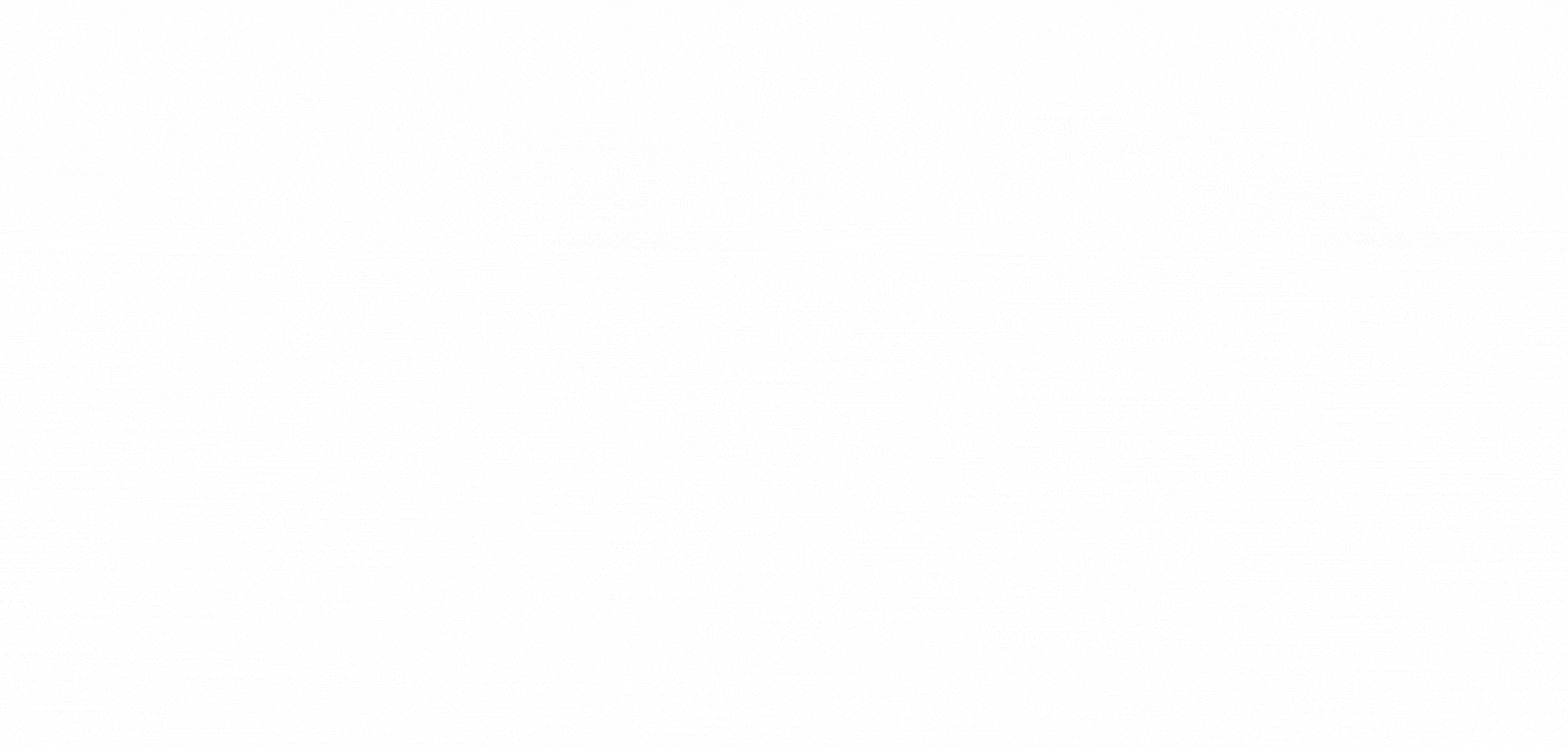 Sending a message in the inbox is easy. Just type your message and hit the send button or the enter key on your keyboard
Sending a message in the inbox is easy. Just type your message and hit the send button or the enter key on your keyboard
Related Articles
How to contact CazVid candidates?
To contact candidates in CazVid you have 2 general options: 1. Through CazVid Generally speaking, there are two methods of speaking to candidates within CazVid. One requisite is that they have a CazVid account. If the candidate is not yet registered ...CazVid Desktop Release Notes Version: 1.4.10
We are excited to announce the latest update for the CazVid Desktop platform, version 1.4.10, released on July 15, 2025. This significant update addresses critical stability issues and introduces several enhancements designed to improve your overall ...Smart Search
We are excited to announce a significant update for CazVid on the Desktop platform, released on May 3, 2025. With a high impact score of 100, this update introduces a powerful enhancement to our search capabilities, designed to deliver a smoother, ...The CazVid Lists
Introduction With the CazVid lists, you can effectively manage your entire hiring process with ease and the help of generative AI. For each job post you create in CazVid, a list will also automatically be created with the job connected to the list ...CazVid Desktop Release Report: ATS Version 5.3.4
Platform: Desktop Release Date: 04-Jan-2025 12:30 Tech Release Title: CazVid ATS 5.3.4 Overview The latest release, CazVid ATS 5.3.4, focuses on enhancing user experience and monetization. This version introduces a better overview of the subscription ...